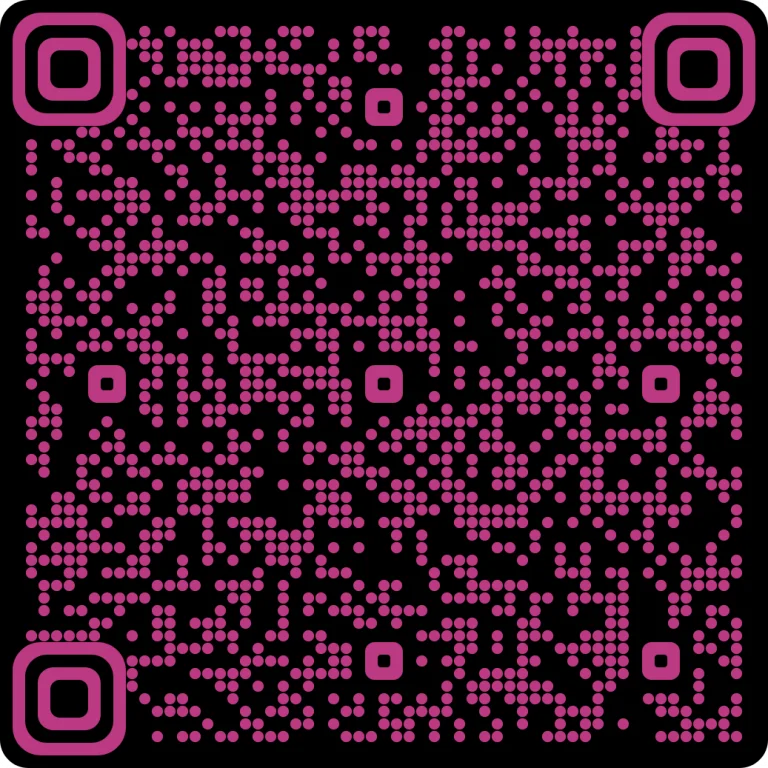How can I activate a replacement SIM?
Once you’ve received or purchased a replacement SIM for your Telsim mobile plan, activating the replacement SIM can be done by following the below steps;
Log on to www.telsim.com.au
Go to – My Acccount
Login using your username and password and –
Choose “Register Replacement SIM” under your SIM Services menu
Select your number to replace the SIM
Enter the 13 digit SIM number, then click Verify & Register.
This process will swap your existing Telsim number onto the new SIM. We’ll send you an email once the new SIM becomes active.
The SIM you’ll receive will be a 3-in-1 SIM so you can punch out the Standard, Micro or Nano SIM your device requires. This means no matter what type of SIM your device needs, we’ve got you covered!